Photo Editing
Photo design or image editing involves the alteration of images. These images can include digital photographs, illustrations, prints, or photographs on film. Traditional editing methods, such as airbrushing, were performed by hand. Nowadays, photo editing is primarily done using programs such as Photoshop, Gimp, and Microsoft Paint.
Disploma Course in Photo Editing
Master photo editing with Maxb Academy's comprehensive course in Chennai. Learn Adobe Photoshop and Lightroom to enhance your editing skills. Perfect for photographers and designers looking to advance their careers. Enroll now for hands-on training and create stunning visual content!
















- Tips and tricks for adobe photoshop & lightroom
- Utilizing collections and smart collections for efficient photo organization.
- Essential tools exploration (selection, crop, move, brush, etc.)
- Matching total exposures
- Begin editing with the right colors
- Edit directly with the histogram
- Easy and fast working technique
- How to fix skin color tone
- Photo Retouching
- Plugin tutorials
- High-End Skin Softening
- Double exposure
- Manipulation
- Movie poster designing
- Layout and background design
- Selecting suitable Images for poster design
- Use fonts to create a hierarchy of information
- Pick a relevant or branded color scheme
- Pick a relevant or branded color scheme
- Use fonts to create a hierarchy of information
- Pick a relevant or branded color scheme
- Pick a relevant or branded color scheme
- Create the light effects
- Role of typography in poster design
- Manipulation design
- Selecting suitable Images
- How to create layer mask
- How to create layer mask
- How to create the background
- Layout and background design
- Layout and background design
- Blending the scene elements
- Create the light effects
- Wedding album designing
- Dodge and burn
- Create the light effects
- Use a vignete to create focus
Master Course in Album designing
Unlock your creative potential with Maxb Academy's Master Course in Album Designing in Chennai. Learn Adobe Photoshop and InDesign to create stunning album layouts. Perfect for aspiring designers looking to excel in the industry. Enroll now for hands-on training and launch your career!
- Tips and tricks for adobe photoshop & lightroom
- Utilizing collections and smart collections for efficient photo organization.
- Essential tools exploration (selection, crop, move, brush, etc.) and basic image editing.
- Use fonts to create a hierarchy of information
- Layer mask & clip mask layout and background design
- Advanced colour correction
- Easy and fast working technique
- To fix skin tone color
- Photo Retouching
- Plugin tutorials
- High-End Skin Softening
- Dodge and burn
- Create the light effects
- Use a vignete to create focus
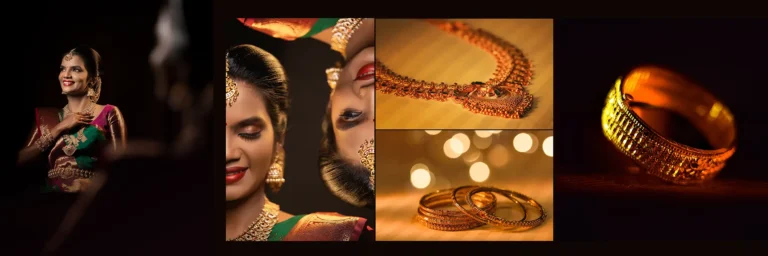










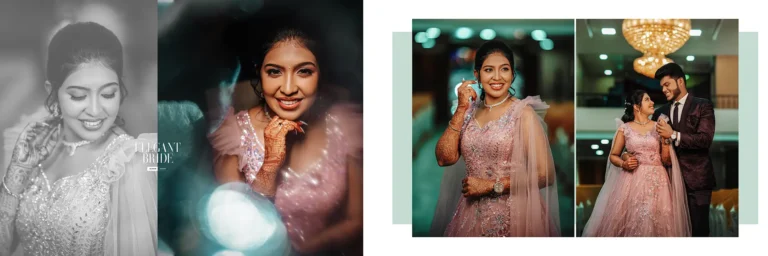
Advanced Course in Album designing
Elevate your design skills with Maxb Academy's Advanced Album Designing Master Course in Chennai. Learn Adobe Photoshop and InDesign for professional album layouts. Perfect for designers aiming to excel. Enroll now for hands-on training and advance your career!













- Layout and background design
- Advanced colour correction
- Easy and fast working technique
- To fix skin tone color
- High-End Retouching
- Frequency separation
- Plugin Tutorials
- High-End Skin Softening
- Dodge and burn
- Create the light effects
- Use a vignete to create focus
Master Course in Photo Editing
(Retouch, Manipulation, Poster Design)
Perfect your photo editing skills with Maxb Academy's intensive Master Course in Photo Editing in Chennai. Gain expertise in Adobe Photoshop and Lightroom for professional editing. Ideal for photographers and enthusiasts alike. Enroll now for practical training and enhance your career!

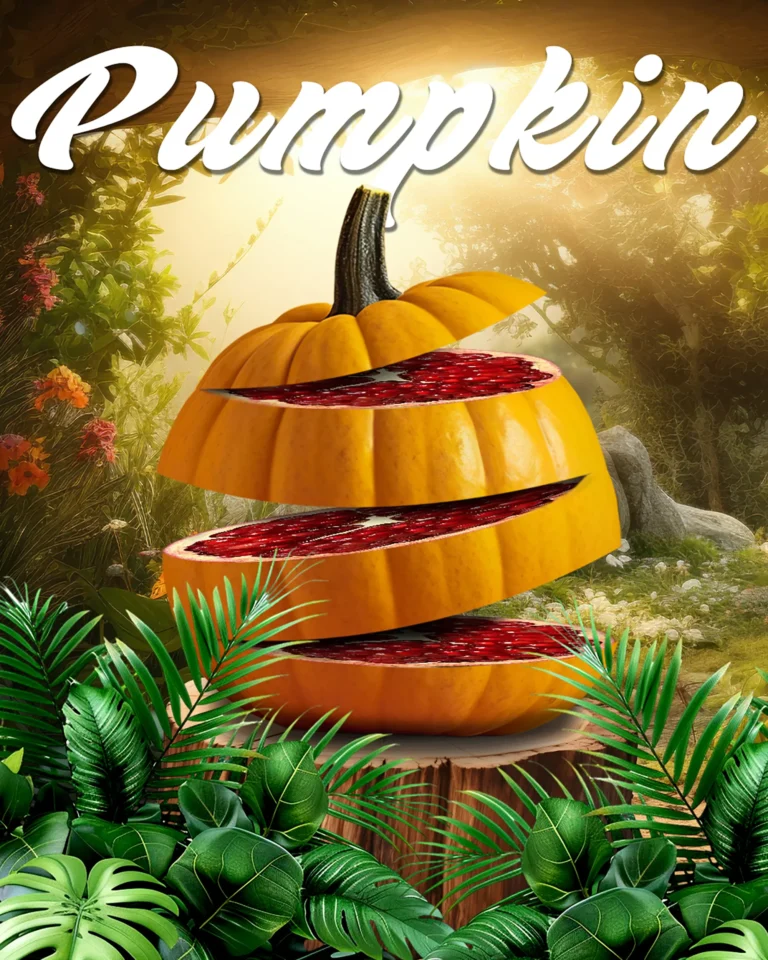



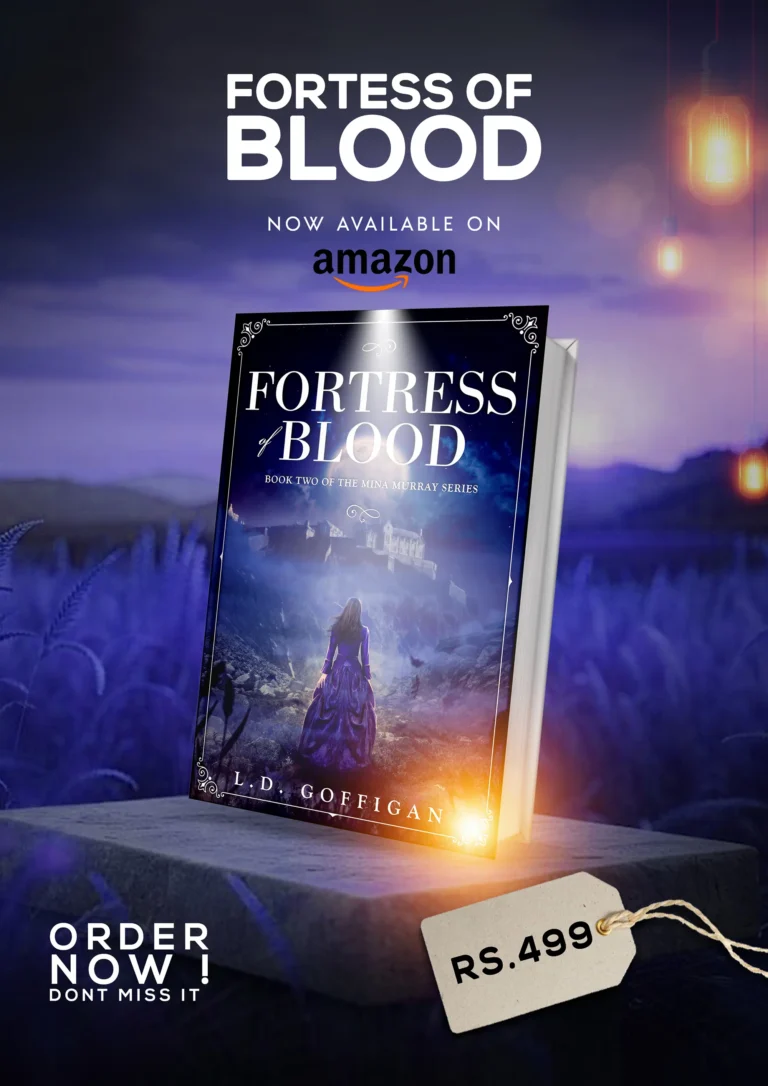



- Tips and tricks for adobe photoshop
- Matching total exposure
- Begin editing with the right colors
- Edit directly with the histogram
- Easy and fast working technique
- How to fix skin color tone
- Photo Retouching
- Plugin Tutorials
- High-End Skin Softening
- Dodge and burn
- Create the light effects
- How to use a vignete to create focus
- Double exposure
- Movie poster designing
- Layout and background design
- Selecting suitable Images for poster design
- Use fonts to create a hierarchy of information
- Pick a relevant or branded color scheme
- Use fonts to create a hierarchy of information
- Pick a relevant or branded color scheme
- Create the light effects
- Role of typography in poster design
- Manipulation design
- Selecting suitable Images
- Layer mask
- Create the background
- Layout and background design
- Blending the scene elements
- Create the light effects
Retouch
Master the art of photo retouching with our comprehensive course at MaxB Academy. Learn advanced techniques to enhance and perfect your images, from correcting colors to refining details. Elevate your photography skills and create stunning visuals with our expert-led training
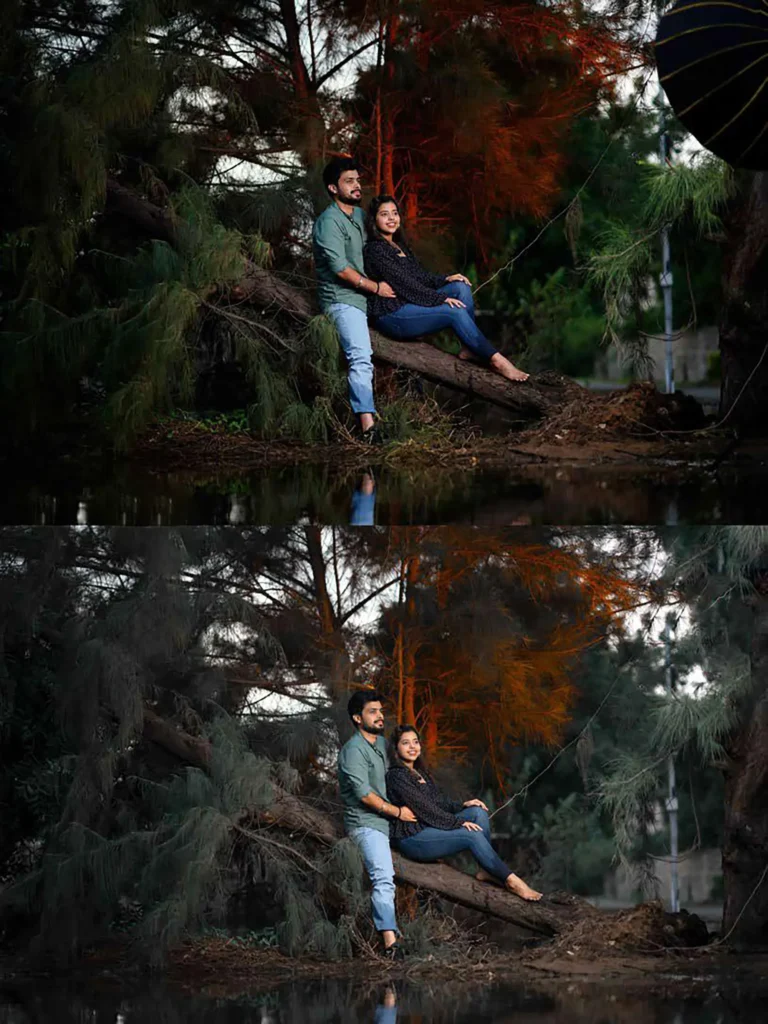
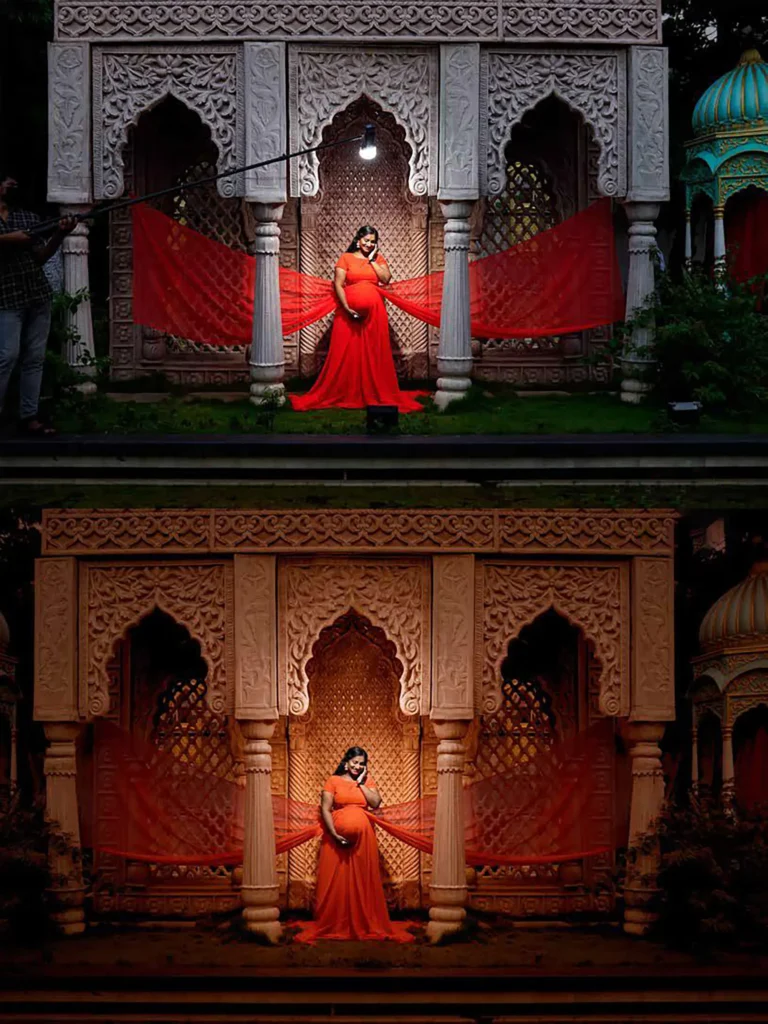


















- Advanced colour correction
- Easy and fast working technique
- To fix skin tone color
- Photo Retouching
- Photo Retouching
- Frequency separation
- Plugin tutorials
- High-End Skin Softening
- Dodge and burn
Manipulation
"Explore the creative possibilities of photo manipulation in our specialized course at MaxB Academy. Learn to blend, transform, and enhance images to craft imaginative compositions. Develop skills in digital artistry and unleash your creativity through hands-on instruction from industry professionals.


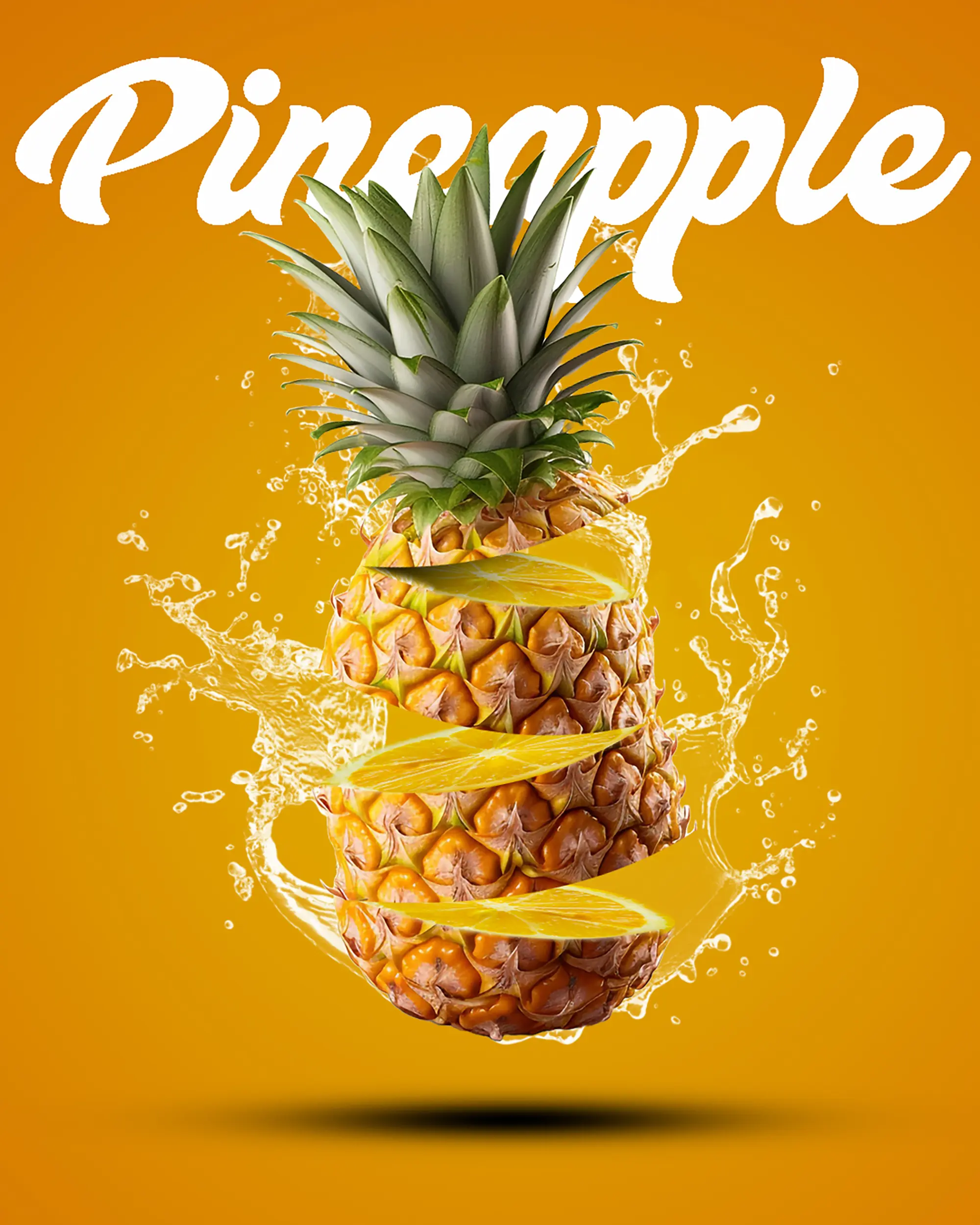








- Selecting suitable Images
- Layer Mask
- Create the background
- Layout and background design
- Blending the scene elements
- Create the light effects
Master Course in Poster Designing
Learn creative and professional poster designing skills using industry standard tools. This course covers layout design, typography, color theory, visual hierarchy, image composition and branding concepts. Gain hands-on experience to design eye catching posters for advertisements, events, social media and marketing campaigns
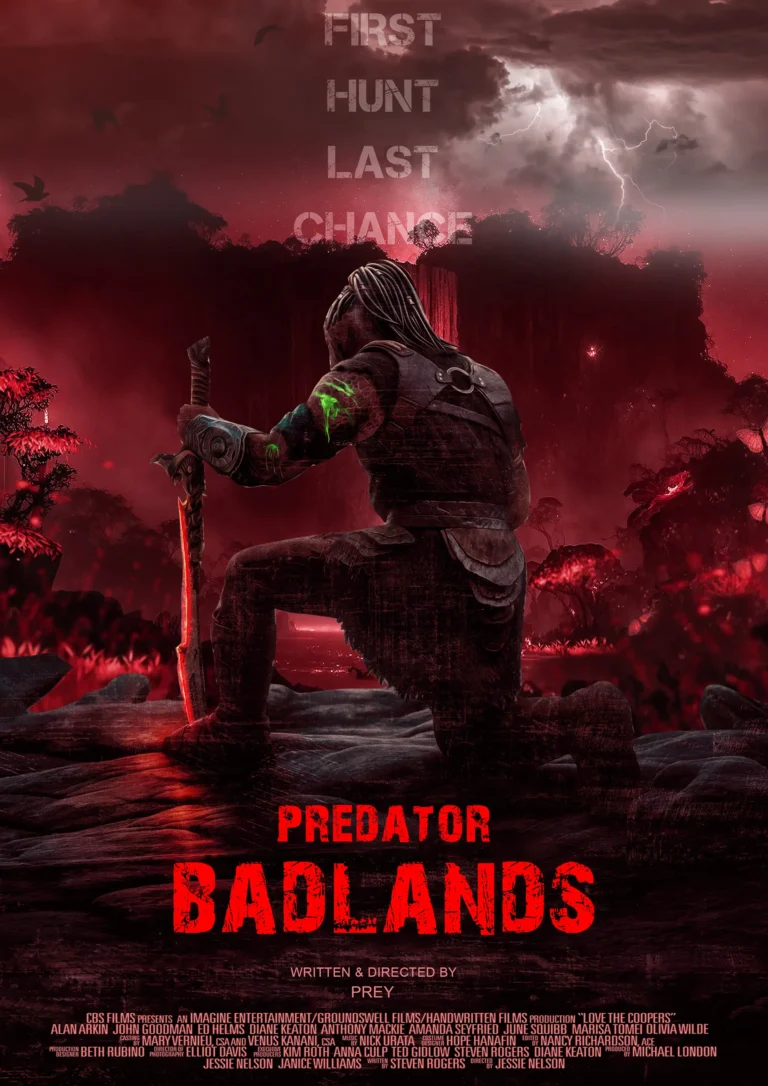
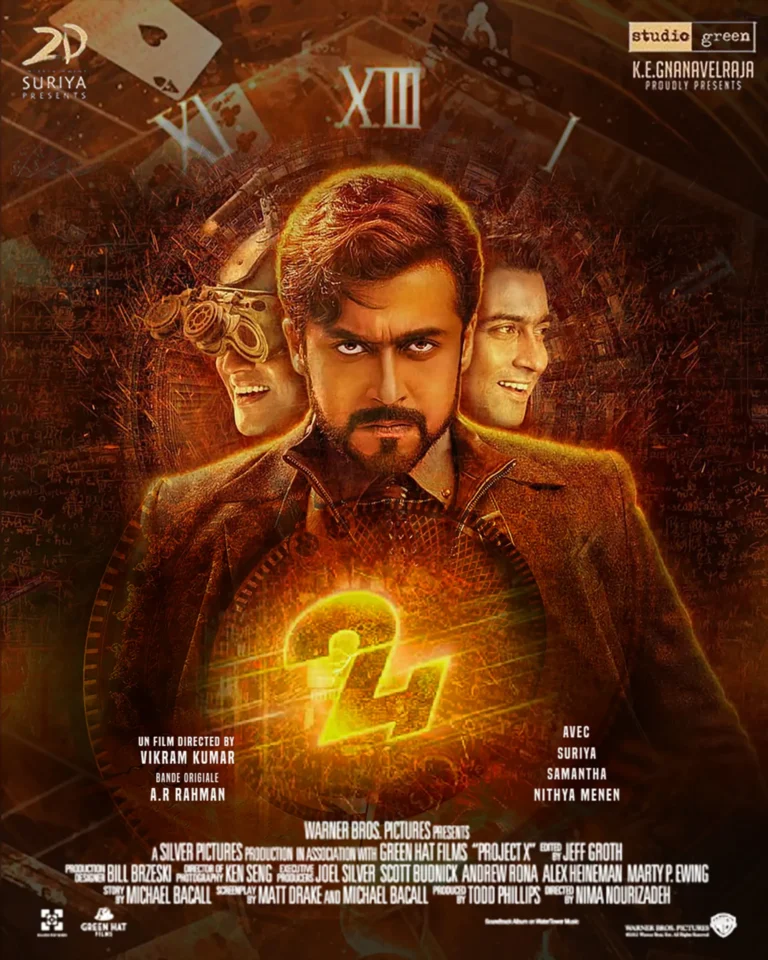


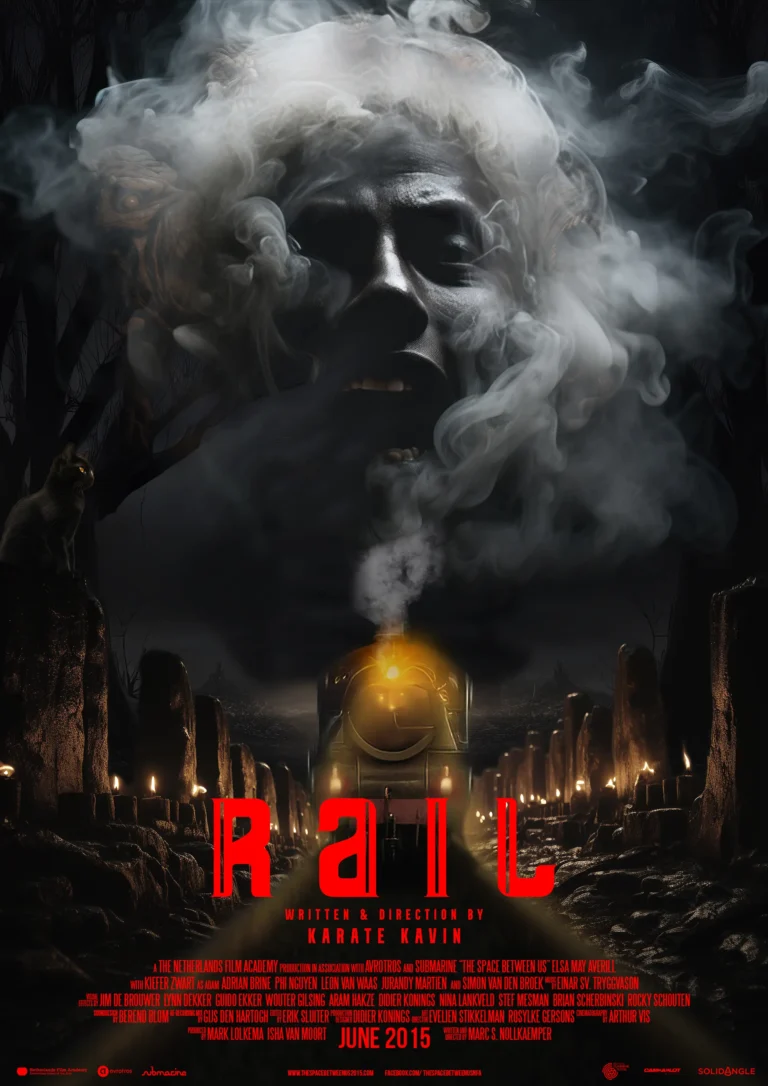
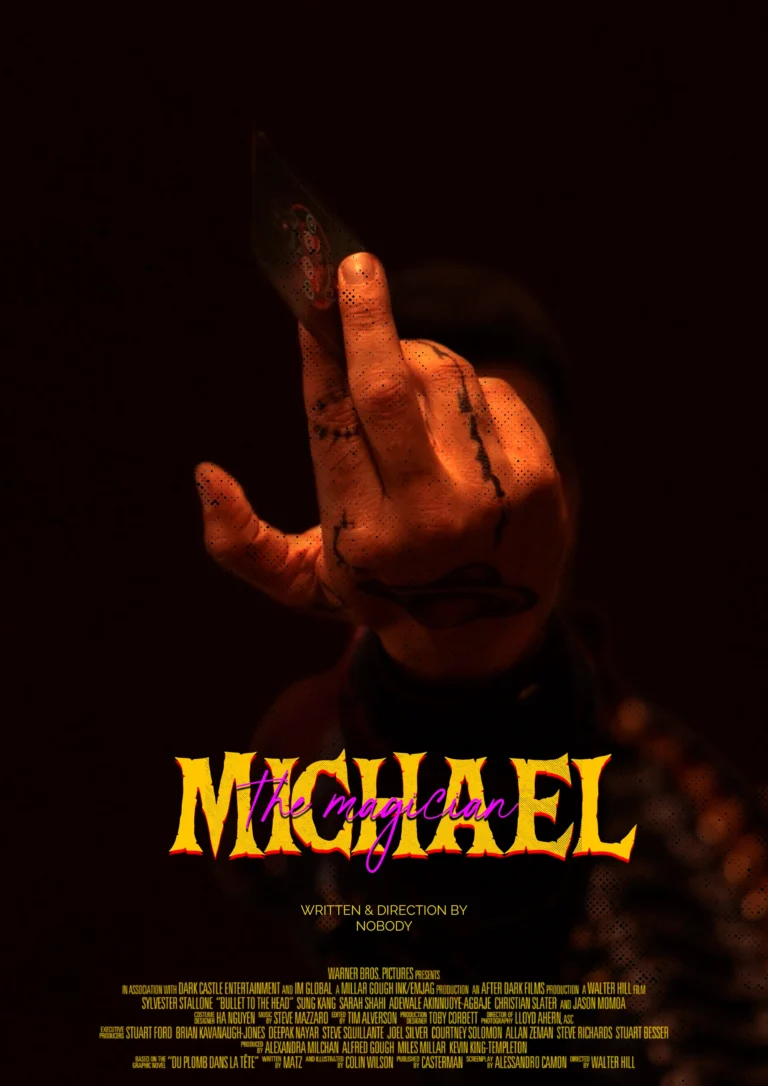

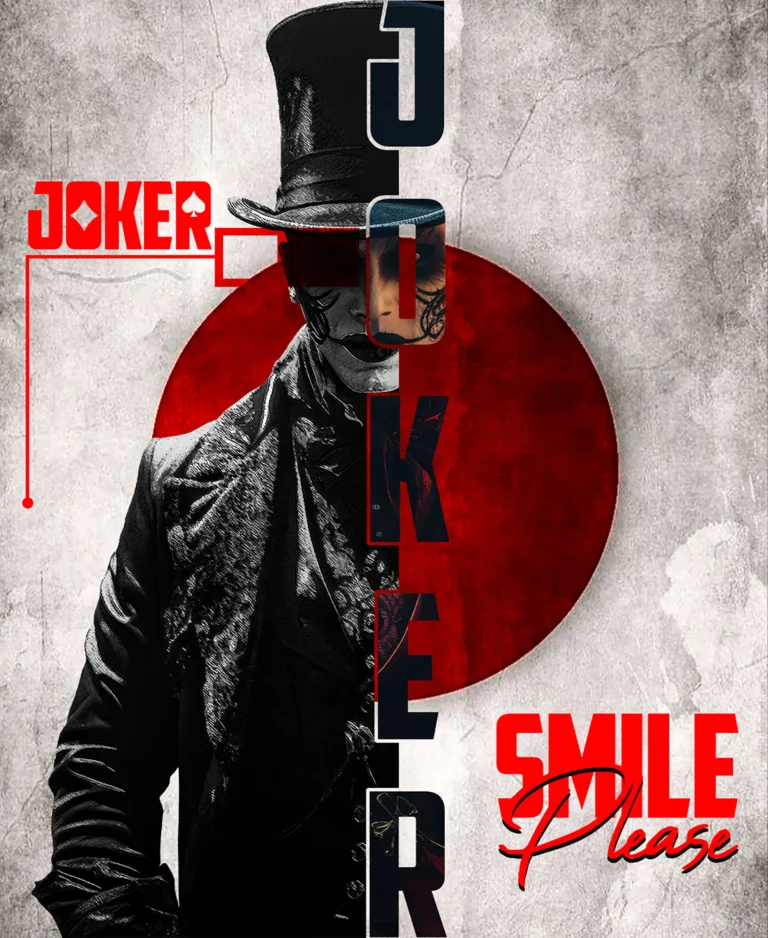
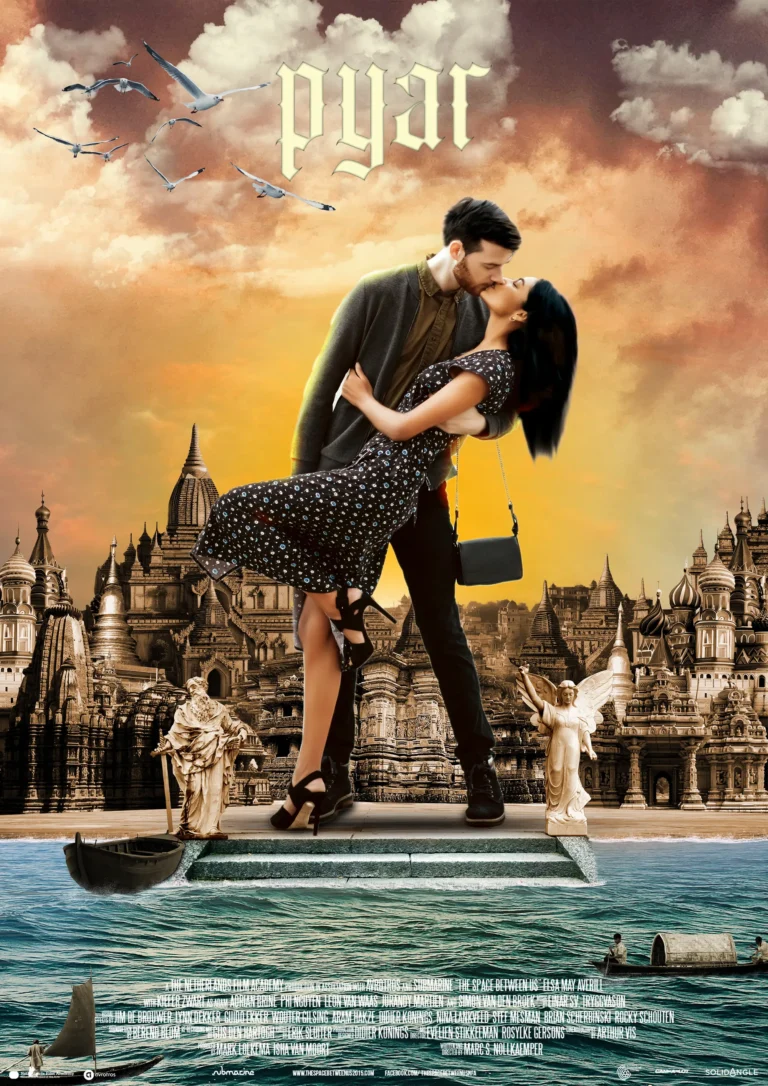
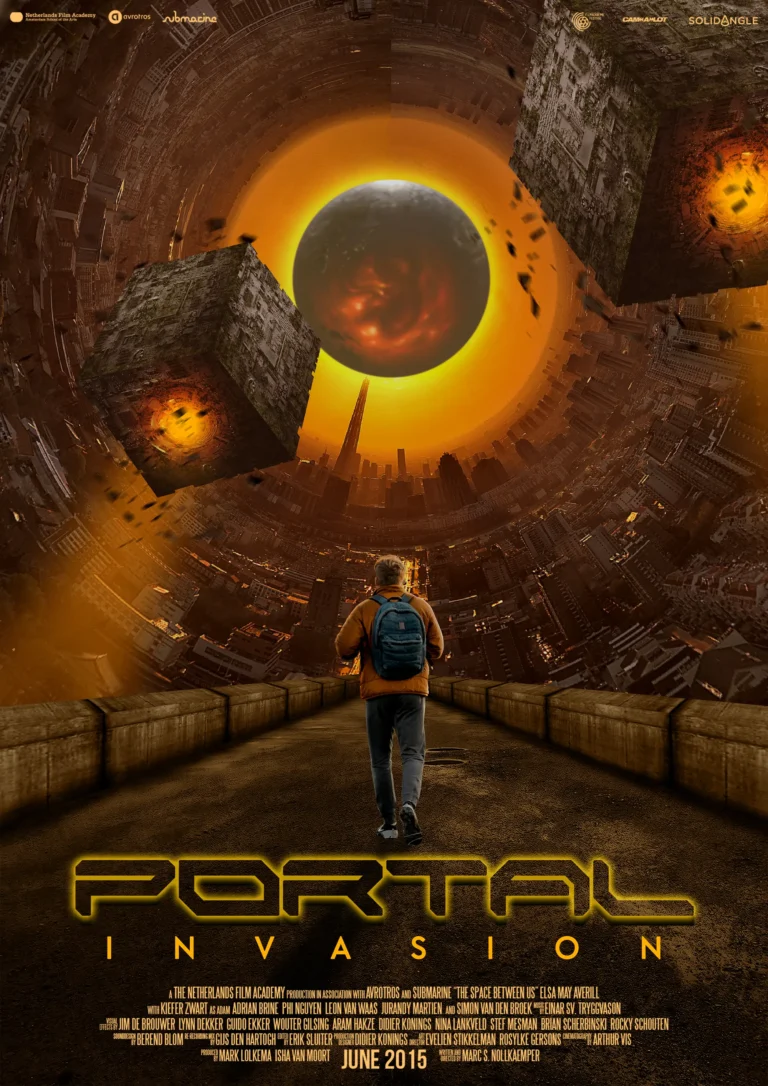
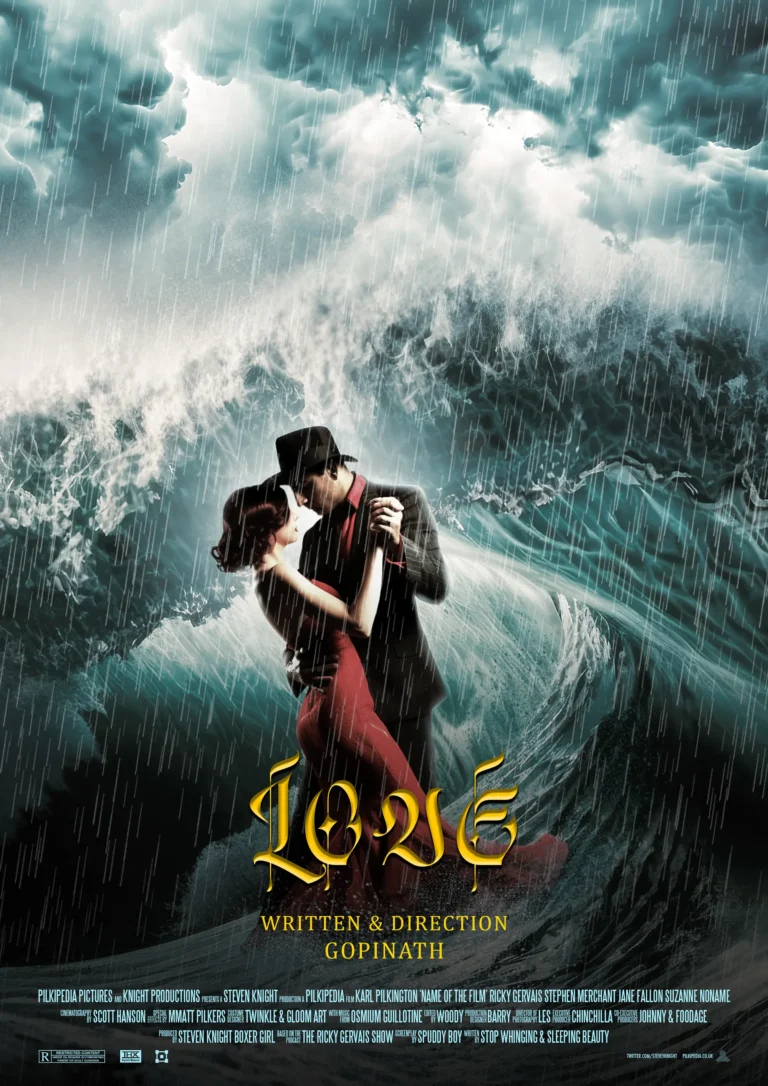



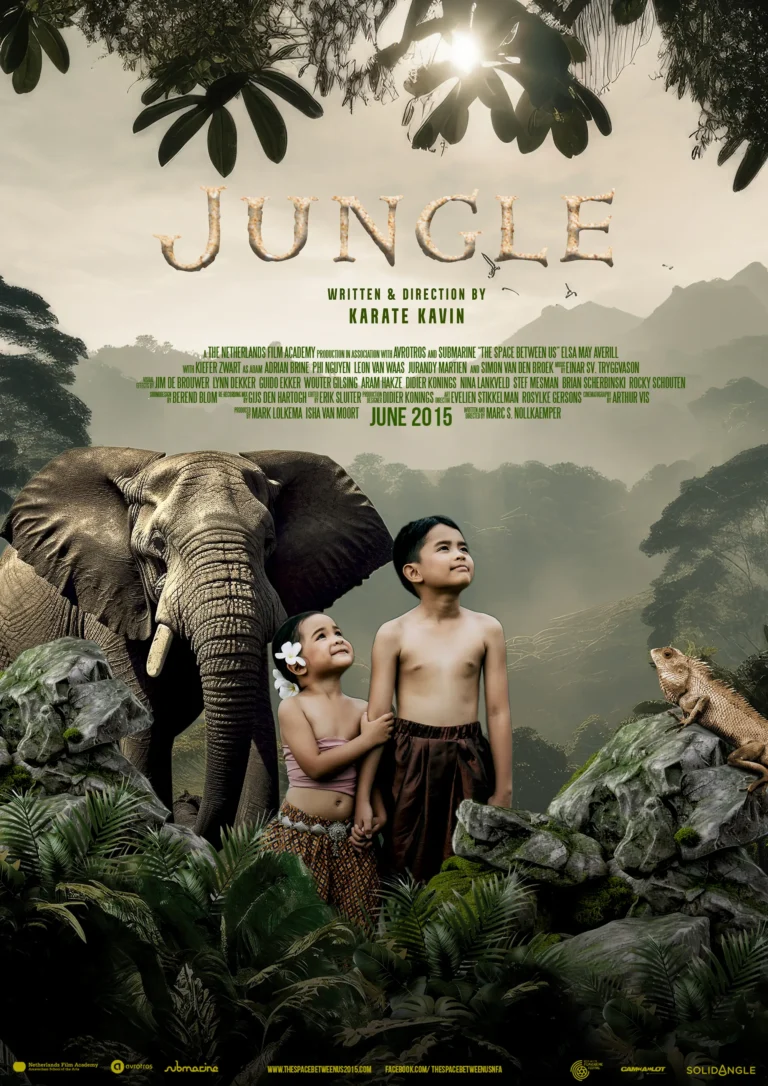

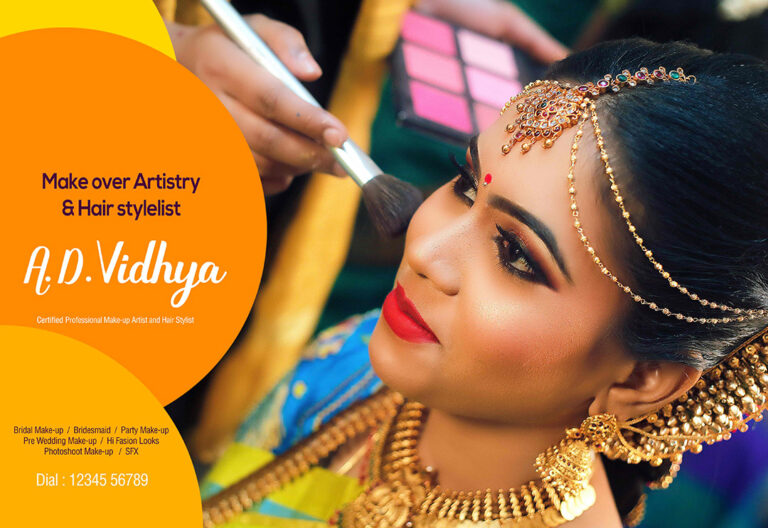

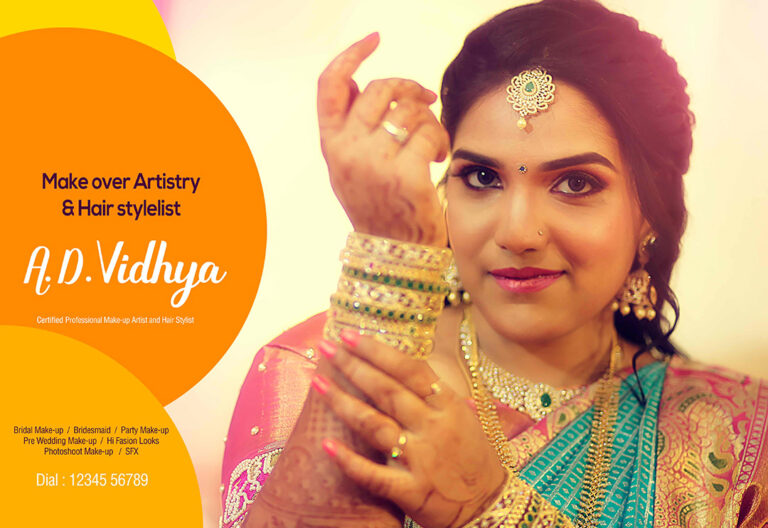
- Layout and background design
- Selecting suitable Images for poster design
- Use fonts to create a hierarchy of information
- Pick a relevant or branded color scheme
- Create the light effects
- Role of typography in poster design